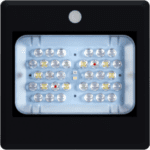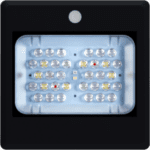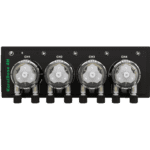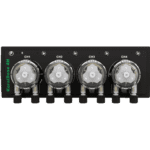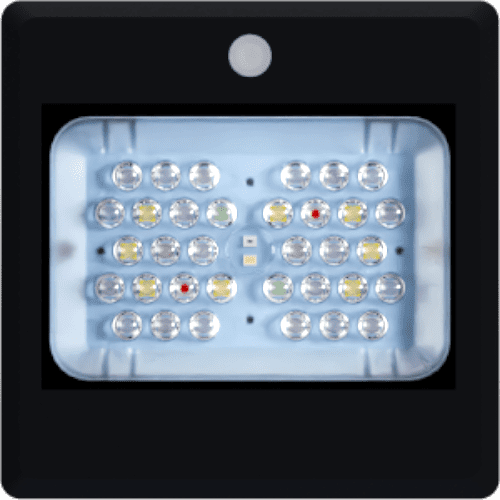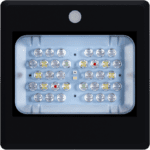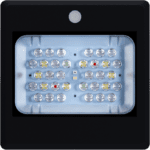Aucun produit n'a été trouvé.
Q1 : Le koralLED ne fonctionne pas après avoir été branché.
AnskoralLED ne fonctionne correctement que lorsqu'il est connecté à l'application koralCore.
Q2 : Le programme de l'application koralCore indique que la lumière devrait être allumée, mais elle ne l'est pas.
Ans : Suivez les étapes suivantes pour établir un diagnostic :
- Vérifiez que l'alimentation électrique est correctement connectée et fonctionne.
- Assurez-vous que la connexion Bluetooth est active. Si ce n'est pas le cas, réinitialisez l'appairage Bluetooth.
- Vérifiez si la lumière est réglée comme lumière secondaire ; les lumières secondaires fonctionnent selon les réglages de la lumière principale.
- Vérifier si la programmation est correctement configurée.
- Si les étapes ci-dessus ne permettent pas de résoudre le problème, réinitialisez l'appareil ou réinstallez l'application.
Q3 : Les lumières primaires et secondaires ne peuvent pas être allumées ou éteintes simultanément.
Ans : Vérifiez si les fonctions de lever de soleil ou de clair de lune sont activées. Ces fonctions peuvent entraîner des retards entre les éclairages.
Q4 : Est-ce que koralLED peut être contrôlé manuellement sans l'application ?
Ans : koralLED est conçu comme un appareil intelligent principalement utilisé via l'application, mais des commandes manuelles de base, comme appuyer sur l'interrupteur, sont disponibles en cas d'urgence.
Q5 : Peut-on contrôler plusieurs lampes koralLED avec la même application ?
Ans : Oui, l'application koralCore supporte la gestion de plusieurs lumières, vous permettant de définir des programmes indépendants ou de synchroniser le contrôle de chaque lumière.
Q6 : Est-ce que koralLED peut être configuré avec différents modes via l'application ?
Ans : Oui, l'application koralCore supporte plusieurs modes, y compris les simulations de lever et de coucher de soleil et les réglages personnalisés du spectre.
Q7 : La luminosité affichée sur koralCore App diffère de la luminosité réelle.
Ans : L'application koralCore affiche des valeurs estimées, qui peuvent varier de quelques pourcents par rapport à la luminosité réelle, en particulier au lever et au coucher du soleil, ou lorsque la luminosité est inférieure à 20%.
: L'un des canaux de couleur ne fonctionne pas.
Ans : Vérifiez que le canal de spectre est correctement configuré. Essayez de redémarrer l'appareil ou de réinitialiser les paramètres. Si le problème persiste, contactez le service clientèle.
Q9 : Pourquoi mon koralLED s'éteint-il automatiquement dans des environnements à haute température ?
Ans : koralLED dispose d'un mécanisme intégré de protection contre la surchauffe. Lorsque la température dépasse la plage de sécurité, la luminosité est réduite ou l'appareil s'éteint pour se protéger. Placez la lampe dans un endroit bien ventilé.
Q10 : Le spectre de sortie de la koralLED est irrégulier ou vacillant.
Ans : Cela peut être dû à une alimentation électrique instable ou à un problème au niveau de l'appareil. Vérifiez l'adaptateur électrique et essayez de réinitialiser l'appareil.
Q11 : Est-ce que koralLED peut se synchroniser avec d'autres marques de lumières ?
Ans : koralLED utilise une technologie propriétaire et ne peut pas se synchroniser avec d'autres marques. Il est recommandé d'utiliser des lampes de la même série pour des résultats optimaux.
Q12 : Est-ce que koralLED peut être utilisé à l'extérieur ?
Ans : koralLED est conçu pour une utilisation en intérieur et n'est pas étanche. En cas d'utilisation à l'extérieur, il convient de s'assurer que des mesures d'étanchéité appropriées sont prises pour protéger l'appareil de l'humidité ou de l'exposition à l'eau.
Q13 : Pourquoi la lumière devient-elle plus chaude dans certains modes que dans d'autres ?
Ans : Les modes à haute intensité (tels que la lumière bleue ou le spectre complet) consomment plus d'énergie et génèrent plus de chaleur. Veillez à une ventilation adéquate lorsque vous utilisez ces modes.
Q14 : Puis-je remplacer moi-même l'adaptateur d'alimentation de koralLED ?
Ans : Il n'est pas recommandé. Les adaptateurs électriques non officiels peuvent entraîner des défaillances de l'appareil ou des problèmes de sécurité. Contactez le service clientèle pour acheter des accessoires certifiés.
Q15 : L'application koralCore ne peut pas être installée ou se bloque.
Ans : Vérifiez que le système d'exploitation de votre appareil est compatible avec l'application. Si le problème persiste, essayez de réinstaller l'application ou reportez-vous aux étapes de diagnostic de la question 2.
Q16 : Existe-t-il une limite de portée pour la connexion Bluetooth de l'application koralCore ?
Ans : La portée normale du Bluetooth est d'environ 10 mètres. Toutefois, cette distance peut varier en fonction de facteurs environnementaux, tels que des murs ou des obstacles.
Q17 : L'application koralCore peut-elle restaurer les paramètres d'un appareil précédent ?
Ans : L'application koralCore ne prend pas en charge la synchronisation automatique des paramètres vers de nouveaux appareils. Vous devez reconfigurer manuellement ou utiliser la fonction de sauvegarde pour importer les paramètres.
Q18 : L'application koralCore permet-elle le contrôle à distance ?
Ans : Actuellement, il ne prend en charge que le contrôle à l'intérieur de la portée Bluetooth et ne permet pas le contrôle à distance via l'internet.
Q19 : koralLED peut-il s'intégrer aux assistants vocaux ?
Ans : L'intégration d'un assistant vocal, tel que Google Assistant ou Amazon Alexa, n'est pas prise en charge actuellement.
Q1 : Le koralLED ne fonctionne pas après avoir été branché.
AnskoralLED ne fonctionne correctement que lorsqu'il est connecté à l'application koralCore.
Q2 : Le programme de l'application koralCore indique que la lumière devrait être allumée, mais elle ne l'est pas.
Ans : Suivez les étapes suivantes pour établir un diagnostic :
- Vérifiez que l'alimentation électrique est correctement connectée et fonctionne.
- Assurez-vous que la connexion Bluetooth est active. Si ce n'est pas le cas, réinitialisez l'appairage Bluetooth.
- Vérifiez si la lumière est réglée comme lumière secondaire ; les lumières secondaires fonctionnent selon les réglages de la lumière principale.
- Vérifier si la programmation est correctement configurée.
- Si les étapes ci-dessus ne permettent pas de résoudre le problème, réinitialisez l'appareil ou réinstallez l'application.
Q3 : Les lumières primaires et secondaires ne peuvent pas être allumées ou éteintes simultanément.
Ans : Vérifiez si les fonctions de lever de soleil ou de clair de lune sont activées. Ces fonctions peuvent entraîner des retards entre les éclairages.
Q4 : Est-ce que koralLED peut être contrôlé manuellement sans l'application ?
Ans : koralLED est conçu comme un appareil intelligent principalement utilisé via l'application, mais des commandes manuelles de base, comme appuyer sur l'interrupteur, sont disponibles en cas d'urgence.
5 : Peut-on contrôler plusieurs lampes koralLED avec la même application ?
Ans : Oui, l'application koralCore supporte la gestion de plusieurs lumières, vous permettant de définir des programmes indépendants ou de synchroniser le contrôle de chaque lumière.
Q6 : Est-ce que koralLED peut être configuré avec différents modes via l'application ?
Ans : Oui, l'application koralCore supporte plusieurs modes, y compris les simulations de lever et de coucher de soleil et les réglages personnalisés du spectre.
7 : La luminosité affichée sur koralCore App diffère de la luminosité réelle.
Ans : L'application koralCore affiche des valeurs estimées, qui peuvent varier de quelques pourcents par rapport à la luminosité réelle, en particulier au lever et au coucher du soleil, ou lorsque la luminosité est inférieure à 20%.
Q8 : L'un des canaux de couleur ne fonctionne pas.
Ans : Vérifiez que le canal de spectre est correctement configuré. Essayez de redémarrer l'appareil ou de réinitialiser les paramètres. Si le problème persiste, contactez le service clientèle.
Q9 : Pourquoi mon koralLED s'éteint-il automatiquement dans des environnements à haute température ?
Ans : koralLED dispose d'un mécanisme intégré de protection contre la surchauffe. Lorsque la température dépasse la plage de sécurité, la luminosité est réduite ou l'appareil s'éteint pour se protéger. Placez la lampe dans un endroit bien ventilé.
Q10 : Le spectre de sortie de la koralLED est irrégulier ou vacillant.
Lorem ipsum dolor sit amet, consectetur adipiscing elit. Ut elit tellus, luctus nec ullamcorper mattis, pulvinar dapibus leo.
Q11 : Est-ce que koralLED peut se synchroniser avec d'autres marques de lumières ?
Ans : koralLED utilise une technologie propriétaire et ne peut pas se synchroniser avec d'autres marques. Il est recommandé d'utiliser des lampes de la même série pour des résultats optimaux.
Q12 : Est-ce que koralLED peut être utilisé à l'extérieur ?
Ans : koralLED est conçu pour une utilisation en intérieur et n'est pas étanche. En cas d'utilisation à l'extérieur, il convient de s'assurer que des mesures d'étanchéité appropriées sont prises pour protéger l'appareil de l'humidité ou de l'exposition à l'eau.
Q13 : Pourquoi la lumière devient-elle plus chaude dans certains modes que dans d'autres ?
Ans : Les modes à haute intensité (tels que la lumière bleue ou le spectre complet) consomment plus d'énergie et génèrent plus de chaleur. Veillez à une ventilation adéquate lorsque vous utilisez ces modes.
Q14 : Puis-je remplacer moi-même l'adaptateur d'alimentation de koralLED ?
Ans : Il n'est pas recommandé. Les adaptateurs électriques non officiels peuvent entraîner des défaillances de l'appareil ou des problèmes de sécurité. Contactez le service clientèle pour acheter des accessoires certifiés.
Q15 : L'application koralCore ne peut pas être installée ou se bloque.
Ans : Vérifiez que le système d'exploitation de votre appareil est compatible avec l'application. Si le problème persiste, essayez de réinstaller l'application ou reportez-vous aux étapes de diagnostic de la question 2.
Q16 : Existe-t-il une limite de portée pour la connexion Bluetooth de l'application koralCore ?
Ans : La portée normale du Bluetooth est d'environ 10 mètres. Toutefois, cette distance peut varier en fonction de facteurs environnementaux, tels que des murs ou des obstacles.
Q17 : L'application koralCore peut-elle restaurer les paramètres d'un appareil précédent ?
Ans : L'application koralCore ne prend pas en charge la synchronisation automatique des paramètres vers de nouveaux appareils. Vous devez reconfigurer manuellement ou utiliser la fonction de sauvegarde pour importer les paramètres.
Q18 : L'application koralCore permet-elle le contrôle à distance ?
Ans : Actuellement, il ne prend en charge que le contrôle à l'intérieur de la portée Bluetooth et ne permet pas le contrôle à distance via l'internet.
Q19 : koralLED peut-il s'intégrer aux assistants vocaux ?
Ans : L'intégration d'un assistant vocal, tel que Google Assistant ou Amazon Alexa, n'est pas prise en charge actuellement.